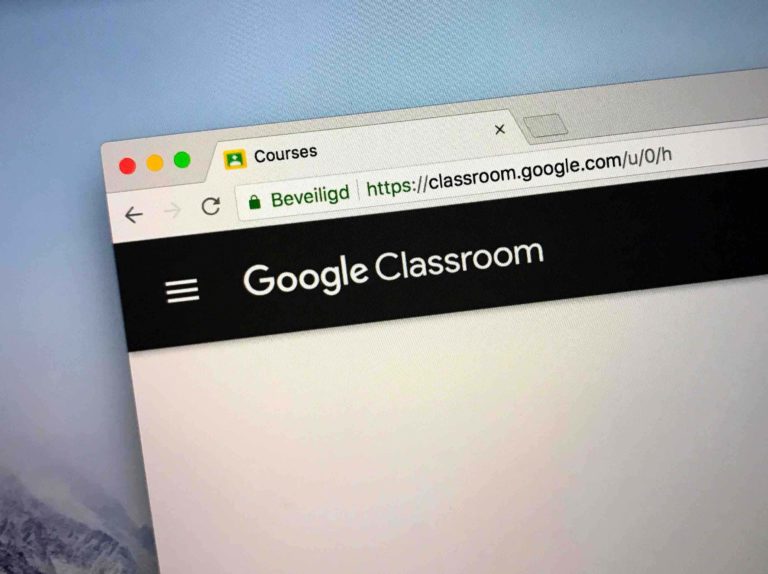What is Google Classroom?
Think back through the teachers from your past. I know I had some who were extremely organized, and I had others who really had trouble finding the top of their desk on most days. Those very organized teachers had a place where we could find the work we needed, a place to turn in our work, a streamlined process to give us quick feedback on our work, and always seemed to have our work graded quickly.
This one teacher I was thinking of seemed as efficient as Google Classroom. Having used Google Classroom as a teacher, to conduct professional development, and as an administrator, Google has developed a tool that can put all of your work in one place for your class. From Google itself, “With Classroom, educators can create classes, distribute assignments, grade and send feedback, and see everything in one place.” The Google interface makes the delivery of work to students and the return of students’ works an easy process that happens seamlessly.
What is Google Classroom Good For?
Imagine if you will the entire educational world that we have become accustomed to has come to a screeching halt and now students have to learn at home…oh wait…that happened last semester. Thank goodness teachers had a free tool where they could post their assignments, resources, link to videos, and post their own videos to help students keep learning. As an administrator and teacher, I can’t think of a better use for Google than the scenario above.
In some ways, Google Classroom provides a one-stop website where students can access their assignments, resources, and grades for one class. This can also be used in conjunction with students who are in the classroom. The teacher can share the same resources, notes, videos, etc. that was used in class that day so the students who need these resources at home still have access to them whenever they may need them. Thus, Google Classroom does not have to be only used for online learning, but as a resource for students and parents. Parents can also be invited into the classrooms.
As an administrator, I have not had the chance to personally use the grading feature of Google Classroom, but most of my staff did last semester while students were at home. Google Classroom has a feature where a teacher can view work, grade the work, and give feedback to the students when a teacher opens a student’s returned assignment.
Much like other Google documents that you can share, with Google Classroom, a teacher can post a topic for discussion and everyone in the classroom can comment and share their thoughts or opinions on the post. From here, students can collaborate and discuss from their different kitchen tables or computers in the same room. This makes collaboration easy in an educational world where student talk and voice is becoming more and more important. Students sometimes learn better from their peers than from their teachers.
Finally, one of the better items I think as a teacher and administrator, although very simple, is the ability to create many different classes. With this feature a teacher who might have two or three classes to teach can create a different class for each section they have. For example, a teacher can create a class for her first period English class, then her second period Journalism class, her third period yearbook class, and even another for next English class. This gives the teacher the flexibility to differentiate the assignment based on class needs.
How Does Google Classroom Compare to Competitors?
As can be expected, there are other quality competitors to Google Classroom. One issue expressed to me about Google Classroom is that all of your posts are in one spot and are posted chronologically. Other competitors like Canvas have a feature to more easily sort assignments and posts to have a cleaner interface. Canvas and Blackboard are seen being used at the college level, thus exposure for students to this in high school will pay off in the long run.
Apple Classroom provides teachers with a way to control students’ devices in the classroom and can keep students on the same app or webpage during class. Reviews concerning Apple Classroom often discuss that lower grades seem to have more success with the interface than secondary students.
Microsoft Classroom’s description starts off sounding just like Google Classroom in that teachers can create and share assignments, students can collaborate online, and a streamlined feedback loop for students work. Then Microsoft diverges a bit with a teachers and students chat feature. I would see this being very student friendly as there is a chat feature on almost all sites that students can use.
All of these competitors have ways to link to Zoom or other online meeting places.
When you get down to it, much of this has to do with the familiarity of the teacher and students with the interface they may be using. For example, our switch from Google to Canvas is expected to go smoothly because the interfaces for both are similar.
In the end, Google Classroom has helped to set the standard and baseline for the online classroom experience. Instead of plastic buckets to return work and assignments on chalkboards, Google has provided a place where all of this can happen from a student’s phone (with the downloaded app), on their computer, at their kitchen table, or in the classroom. This administrator can’t imagine a COVID world with Google Classroom.